USB viruses are one of the most common virus types and I recently caught one on my pendrive. It is a virus that hides all the files on your drive and creates a link named “Removable Drive (16GB).lnk”. However, this virus is not as scary as it seems. It doesn’t delete your files or encrypt them. Instead, it creates a hidden folder and moves all the files into that folder. Here I will show you how to remove this virus from your drive.
Here are the steps to remove usb virus that hides all your files from your usb drive:
- Open a command prompt and navigate to your drive by typing drive letter and semicolon like
F:then press ENTER. Use your own drive letter here.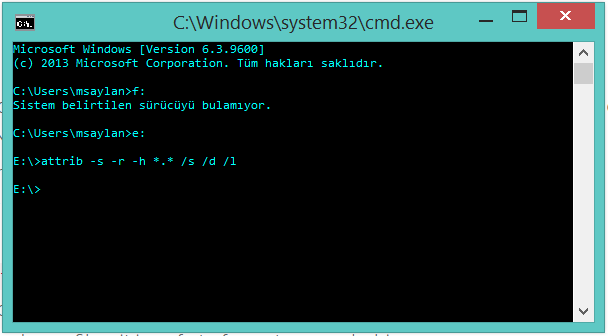
- Run this command
attrib -s -r -h *.* /s /d /l - Open an explorer window, navigate to your usb drive and search for
".".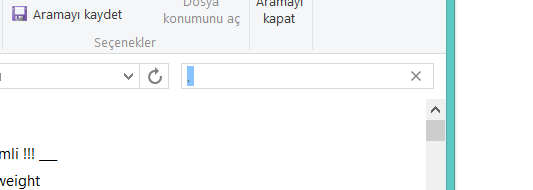
- You will see your files on search results. Right click one of them and select
"Open Containing (Destination) Folder". - Navigate to top folder containing all your files and move them to your desktop
- Now that you saved your files, it is safe to format your usb drive.
- Right click on USB drive and select
Format.. - Select
Quick Formatand pressStart - Restore your files from Desktop back to your usb drive
And for reference here is a list of all files that were added by the virus:
E:\Removable Drive (16GB).lnk
E:\ÿ
E:\System Volume Information
E:\ÿ\--_-_-----____------___------_____-_---_____-__-_--____.--_-_-----____------___------_____-_---_____-__-_--____
E:\ÿ\desktop.ini
E:\ÿ\IndexerVolumeGuid
E:\System Volume Information\IndexerVolumeGuid
E:\System Volume Information\WPSettings.dat
I hope this solution solved your problem. If you like this post follow me on twitter for more tips.
Search Suggestions
- How to remove virus which hides all files in USB and create a shortcut of all files
- How to Remove Shortcut Virus Permanently SOLVED!
- How to Remove Shortcut Virus from USB Flash Drive and Computer.
- how to remove shortcut virus from pendrive using cmd
- How can I remove the shortcut virus?
- How can I remove shortcut virus from my USB?